Wireless Digital Microscope

Important Links
Wireless Digital WiFi USB Microscope
50X To 1000X Magnification
- Pixels: 2,000,000 pixels
- Enlarge multiple: 50-1000X
- Video Pixels: 19201080P, 1280720P, 640*480P
- Imaging distance: manual adjustment(3-60mm)
- WIFI connection: 10M(open environment)
- USB Interface Type: USB2.0
- Operating System: IOS 8.0 or later, Windows XP/Vista/7/8/10, Mac OS X 10.8 & up, Android 4.3 or later. Work for iPhone, iPad, Samsung, Huawei, other smartphones, PC, Laptop.
How to use?
WIFI connection for Android and IOS; 1. Download the software on the user manual from Google Play or APP Store; 2. Long press power button to turn on the microscope; 3. Connect the wifi (no password) which emits from the microscope; 4. Run the app and it is easy to use.
The USB connection on PC or Laptop
For Windows system 1. Download the app from link www.inskam.com/download/camera.zip, and install it in your PC; 2. Connect the microscope to your computer; 3. Long press the power button to turn on the microscope; 4. Run the app and it is ready to go.
For MAC system 1. Turn on the microscope and connect it to MAC terminal through the data cable; 2. Open the “Photo Booth” software in the Apple App; 3. Click on the Camera and select the GENERAL-UVC#2(default).


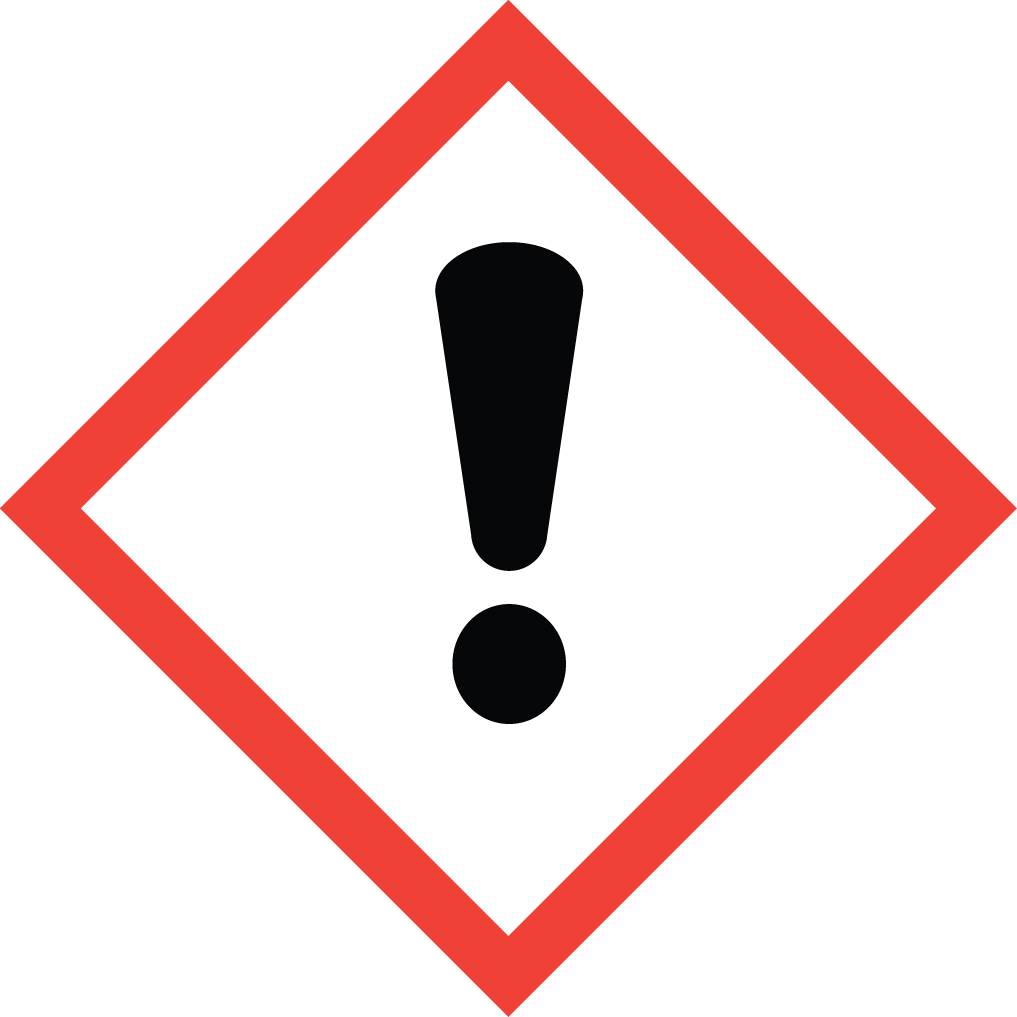 Safety Operating Procedure
Safety Operating Procedure